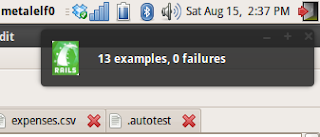
Hallo! After a couple of hours of work I finally managed to get autospec popup notifications on my ubuntu machine. Now I can start autotest in the background, and whenever I save a file into my project folder, after a few seconds I receive a notification message on my desktop about the tests.
Here are the steps to get the same result:
- install the required gems (ZenTest, and obviously rspec and rspec-rails);
- sudo aptitude install libnotify-bin;
- edit the file .autotest in your home folder (I said home, not the root of your project!) with the content from this link: https://gist.github.com/840314
- save the two pictures rails_ok.png and rail_fail.png from http://blog.internautdesign.com/2006/11/12/autotest-growl-goodness and put them into your ~/Pictures/rails folder.
Pastebin link doesn't work. Could you publish the code please?
RispondiEliminaFixed it! :)
RispondiEliminaGrazie mille! :D
RispondiElimina